This chapter contains a description of how to create user-defined events and custom icons and information fields for such events. This chapter includes the following sections:
Inserting User-Defined Events
ThreadX provides the ability for developers to log their own user-defined events, providing even more useful information that can be viewed graphically by TraceX. User-defined event numbers range from
TX_TRACE_USER_EVENT_START (4096) through TX_TRACE_USER_EVENT_END (65535), inclusive. The placement of the events in the trace buffer is done via the tx_trace_user_event_insert, defined in Chapter 5. The following example calls insert two user-defined events into the current trace buffer on the target, namely user-defined event 4096 and event 4098:
tx_trace_user_event_insert(4096, 1, 2, 3, 4);
tx_trace_user_event_insert(4098,0x100,0x200,0x300,0x400);Default Display of User-Defined Events

By default, TraceX displays all user events with a default user-defined Event icon as described in Chapter 6. Figure 28 shows the default user-defined event icon for events 452 and 453, which were placed in the event buffer via the previous tx_trace_user_event_insert examples.
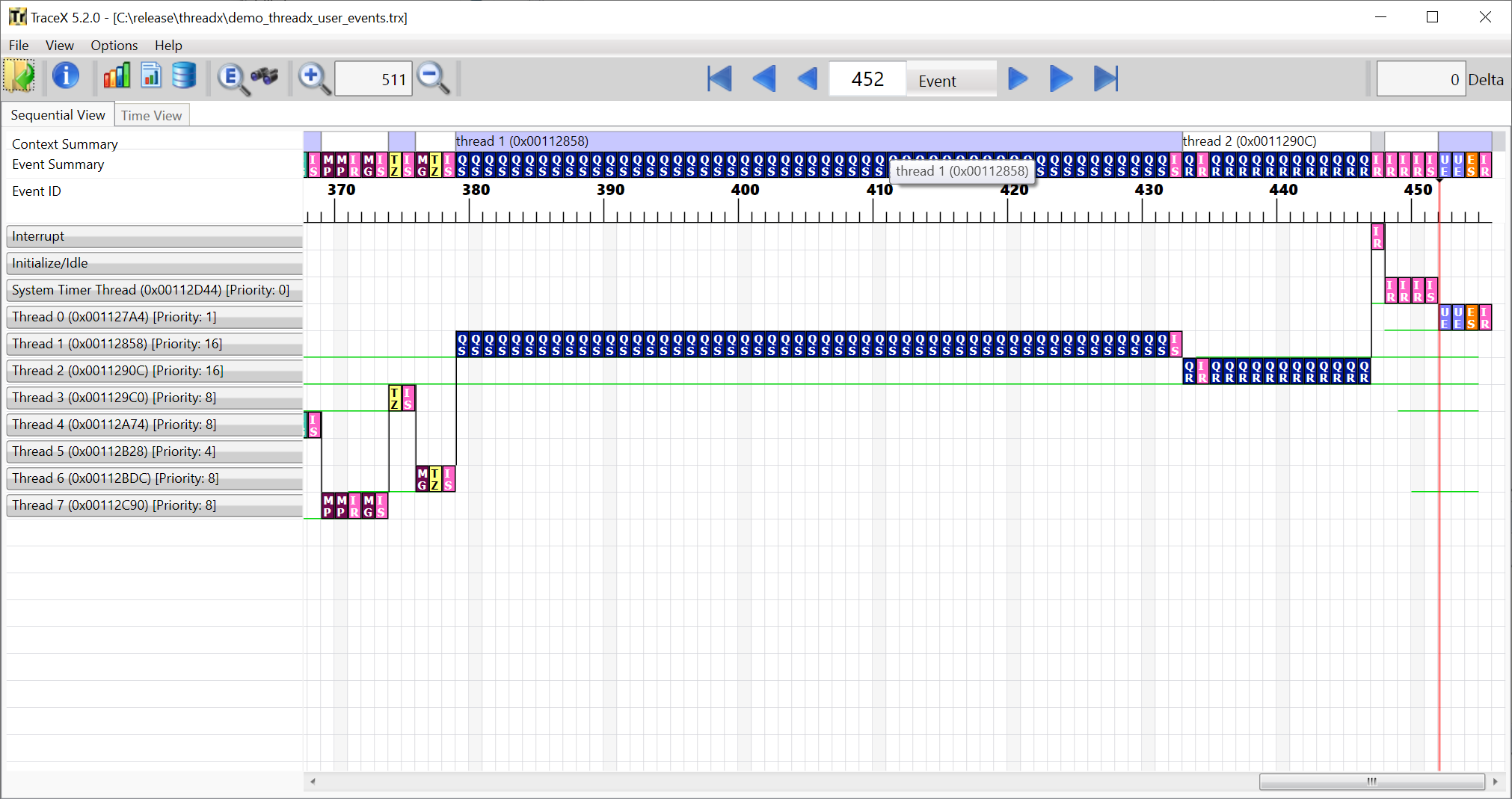 FIGURE 28
FIGURE 28
Detailed information is also available for user-defined Events. Figure 28 shows the detailed event information for event 452, which has event number 4096 and shows the specified four information fields.
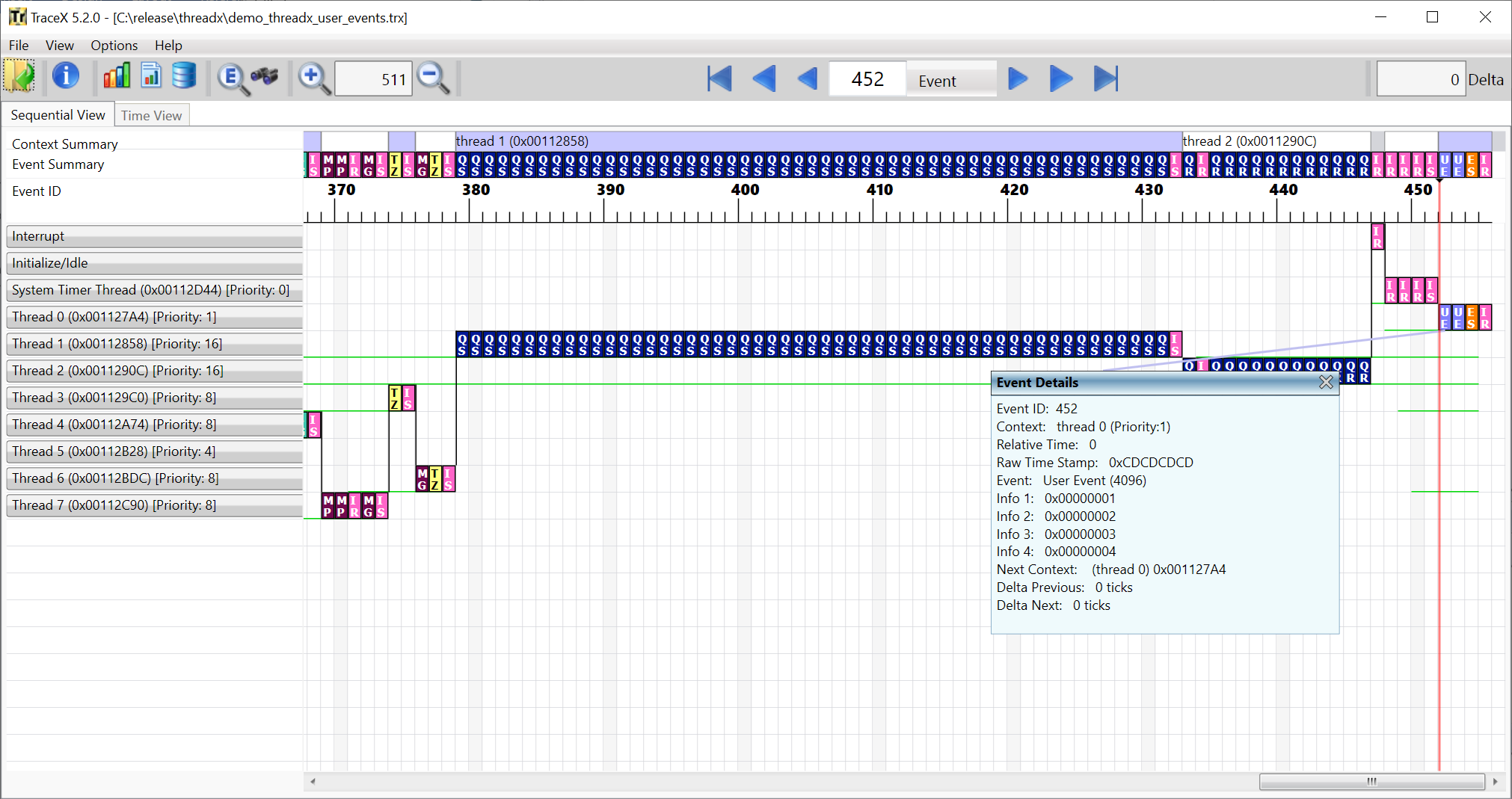 FIGURE 29
FIGURE 29
Defining Custom User-Defined Event Icons
TraceX also provides the user the ability to create custom user-defined event icons and custom information field labels. This capability is achieved by adding event icon specifications to the tracex_custom.trxc configuration file. This file is located in the CustomEvents subdirectory of your user-defined TraceX installation directory. An example directory path is shown in Figure 30.
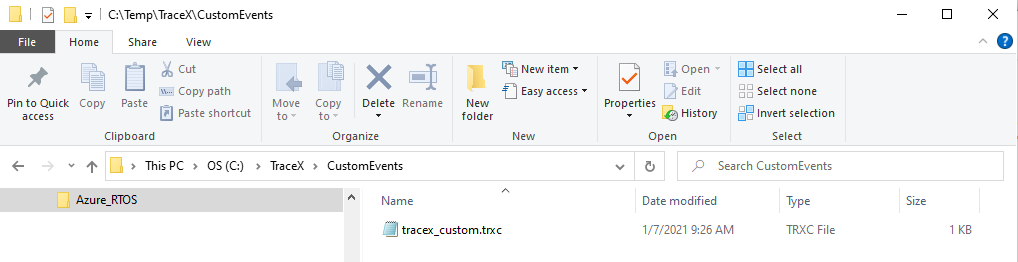 FIGURE 30
FIGURE 30
The tracex_custom.trxc custom event configuration file is a simple ASCII text file containing zero or more custom event definitions. The format of the file is as follows:
//Comments
**Start **
[custom event definition(s)] **End **Each line between Start and End is used to define a single custom event. TraceX provides a template version of this file with no custom events defined (nothing between the "Start" and "End" labels). The format of a custom event definition is as follows:
number, name, abbreviation, top_color, bottom_color, label1, label2, label2, label4
where:
-
number: Defines the user-defined event number, between 4096 and 65535, inclusive.</th>
-
name: Defines the logical name for the user-defined event.</td>
-
abbreviation: Defines the two-letter user-defined event abbreviation.</td>
-
top_color: Defines the RGB value for the top-half of the icon, which is a three-digit number in parenthesis. Some typical RGB definitions are
-
BLACK = (0,0,0)
-
WHITE = (255,255,255)
-
RED = (255,0,0)
-
GREEN = (0,255,0)
-
BLUE = (0,0,255)
-
YELLOW = (255,255,0)
-
CYAN = (0,255,255)
-
MAGENTA = (255,0,255)
Using the RBG specification gives the user a broad range of colors for each user-defined icon. For more information on RBG color definition, see: https://en.wikipedia.org/wiki/RGB#Digital_representations
-
-
bottom_color: Defines the RGB value for the bottom half of the icon, which is a three-digit number in parenthesis.
-
label1: Label for info_field_1, as specified in the tx_trace_user_event_insert call.
-
label2: Label for info_field_2, as specified in the tx_trace_user_event_insert call.
-
label3: Label for info_field_3, as specified in the tx_trace_user_event_insert call.
-
label4: Label for info_field_4, as specified in the tx_trace_user_event_insert call.
Example definitions for each of the two user-defined events used in this chapter are shown in Figure 10.4. The first definition is for event 4096 at line 5 of the tracex_custom.trxc file. This definition gives user-defined event 4096 the name First_User_Event, specifies a two-letter abbreviation of FE, makes the top portion of the icon red, the bottom portion of the icon green, and names the information fields as First_Info1, First_Info2, First_Info3, and First_Info4. User-defined event 4098 is defined similarly at line 6 of tracex_custom.trxc.
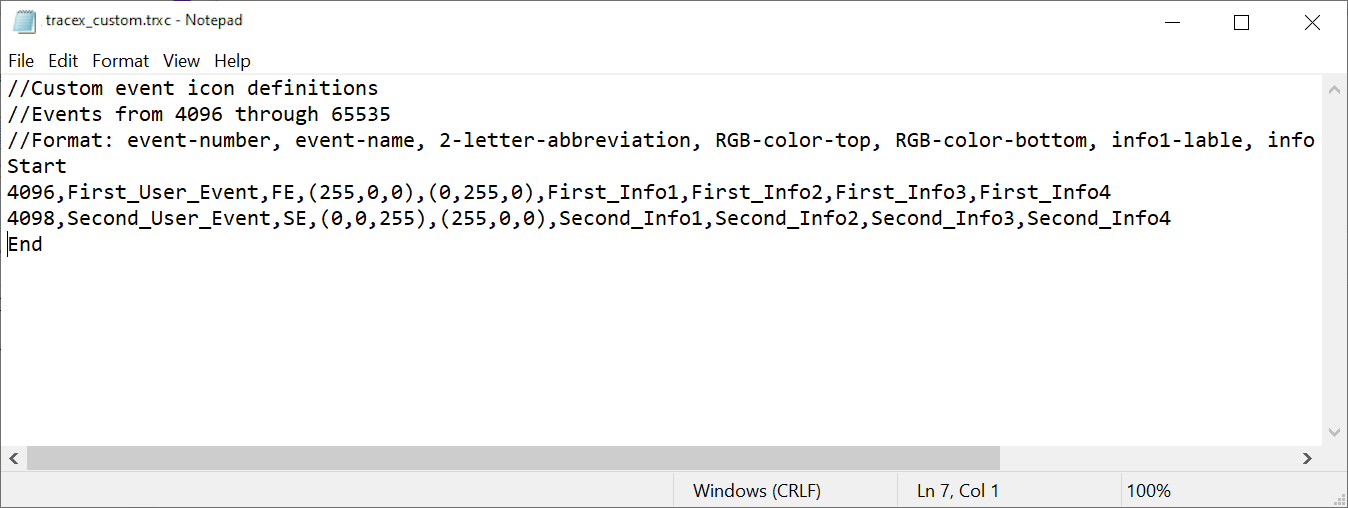 FIGURE 31
FIGURE 31
Since the tracex_custom.trxc file is read by TraceX during initialization, TraceX must be exited and restarted before the custom icon definitions can take effect. Figure 32 shows the TraceX display of user-defined events 452 and 453 with the custom event icons defined in tracex_custom.trxc.
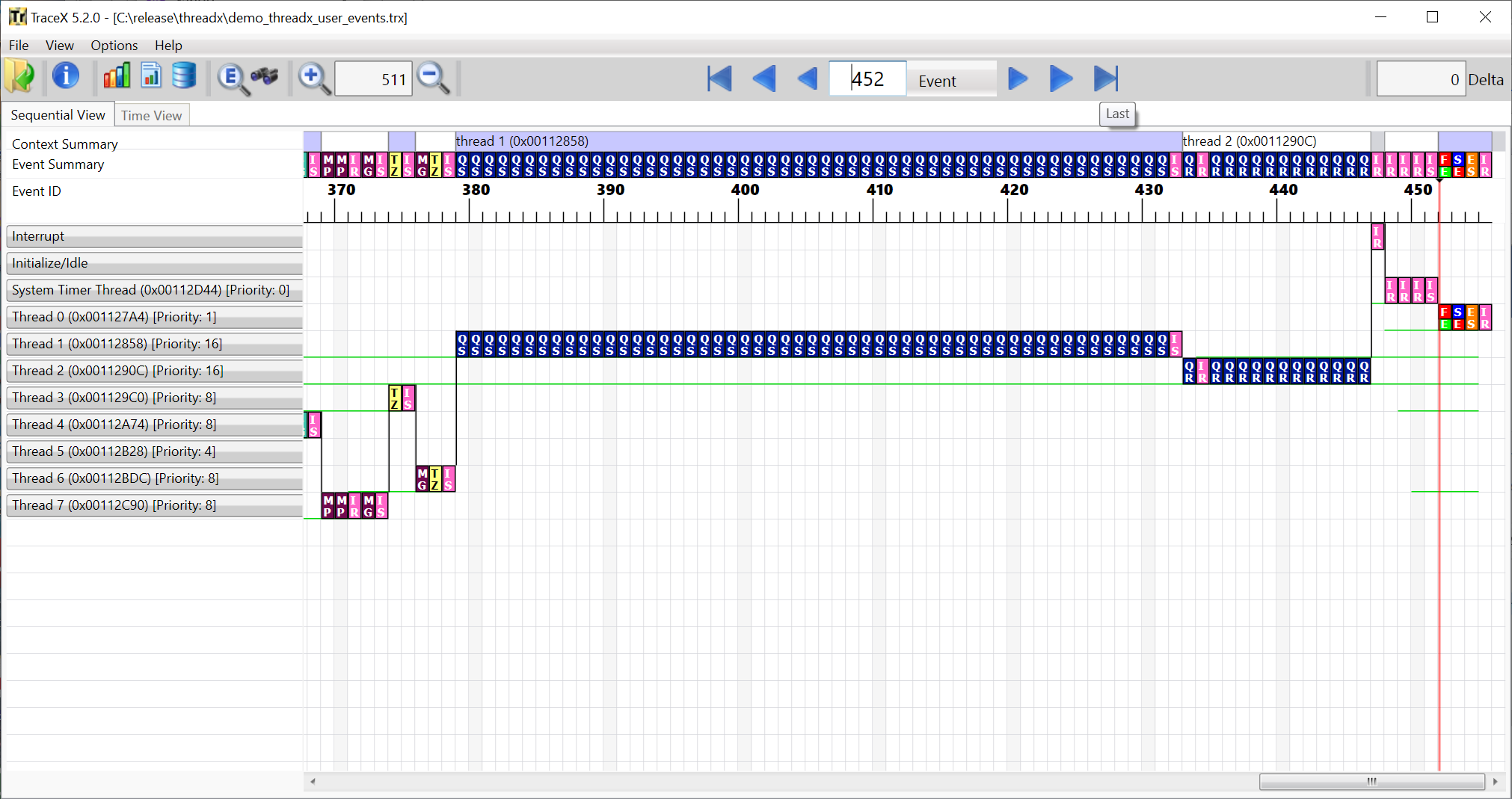 FIGURE 32
FIGURE 32
The additional information in the custom event definition is shown when the event you select using a double-click, mouse-over, or clicking the current event button. Figure 33 shows the double-click selection on event 452. The event name and information fields all match the sample definition that was added to tracex_custom.trxc.
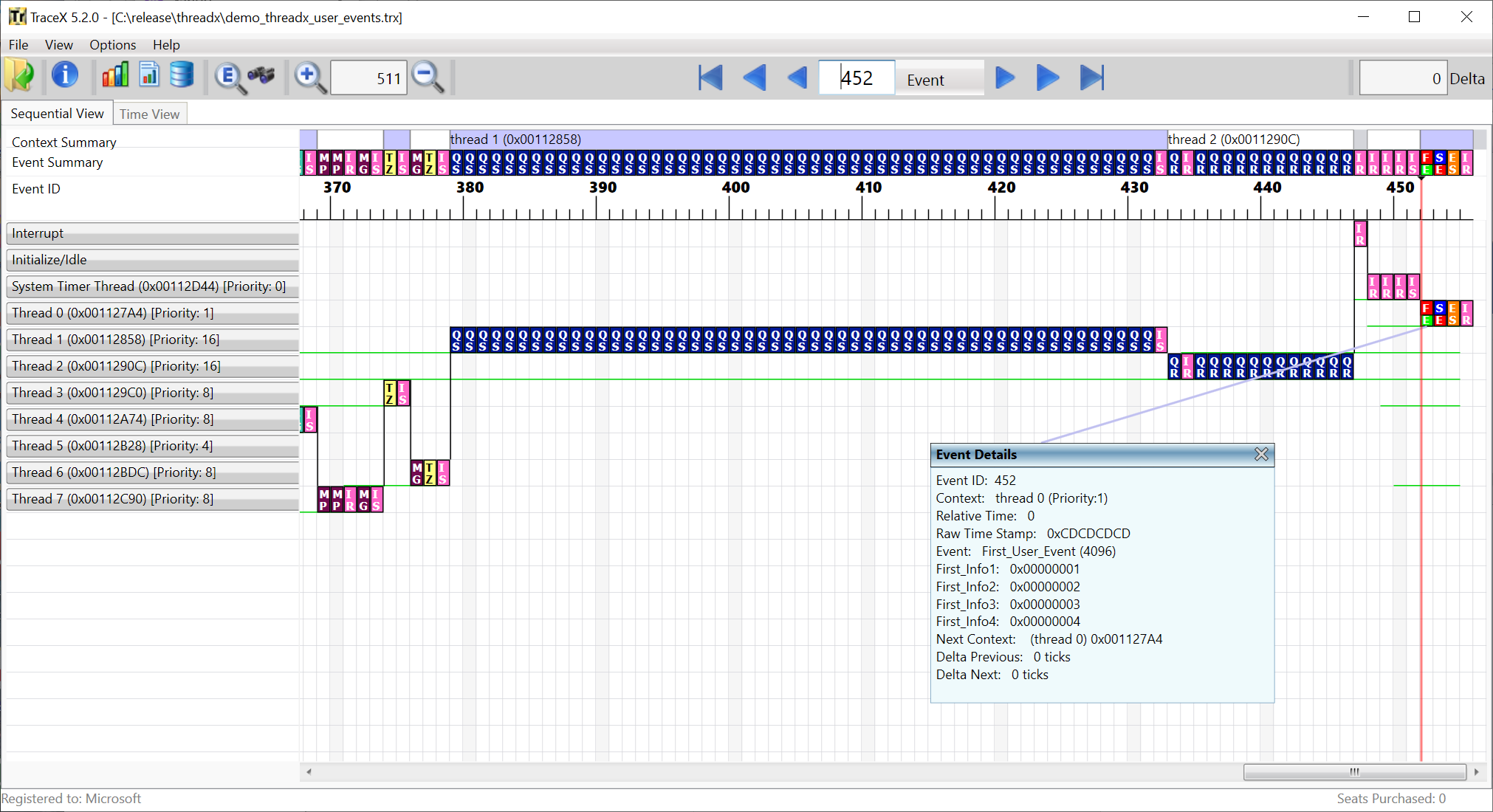 FIGURE 33
FIGURE 33